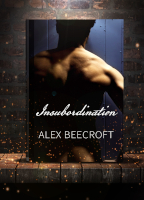How to *Really* turn off Google Buzz
If you’ve got a gmail account and a Google profile, you may not even be aware yet that Google’s new Buzz social networking service makes all your email contacts public. As far as I understand it, that means that anyone gets to check up on who you email, and who you have ever emailed to in the past.
OK, I’m not ashamed of anyone I write to, but I don’t see why that’s anyone’s business other than my own.
There is a little button at the bottom of your gmail account which says “turn Buzz off”. However, it seems that that doesn’t actually work. Thanks to catdancerz, here is the real way to get rid of this feature that no one asked for in the first place:
gmails-turn-off-buzz-still-does-not-turn-off-buzz-heres-how-to-really-do-it/